
"Avoiding Pitfalls TikTok Video Copyright Verification Guide"

Avoiding Pitfalls: TikTok Video Copyright Verification Guide
So, you have successfully created an awesome TikTok video with the perfect dance moves and accurate lip-sync. But what’s this? Your video gets muted or taken down! What a bummer!
The reason?
Copyright infringement, or in simple words, using music without the permission of the singer!
This includes external sounds that are not a part of the TikTok library.
So, what should we do to avoid this, you ask?
To avoid this, you need to learn how to check TikTok video copyright before uploading.
And, in this article, we will tell you exactly why you need to follow TikTok copyright, and how to check it before posting a video.
Why Do You Need to Follow Tiktok Copyright?
To avoid getting banned!
You see, TikTok has a vast library of sounds with proper legal authorization that is available for the users to use in their videos. However, sometimes people use their own music in the videos.
The external sound may or may not be copyrighted.
If it does not have any copyrights on it, all is good. But in case you accidentally use a copyrighted video, TikTok automatically detects it, and either mutes your video or takes it down entirely. If the copyright is detected while posting, the platform will prevent you from uploading it in the first place.
To be on the safe side, we recommend using sounds already present in the TikTok library.
But, what if you want to use an external sound? Is there a way to check TikTok video copyright before uploading?
Yes, there is! And in the next section, we will tell you all about it.
Wondershare Filmora
Get started easily with Filmora’s powerful performance, intuitive interface, and countless effects

Check Tiktok Video Copyright Before Uploading
Whenever you’re posting a video to TikTok, you get the option of running a copyright check on it. But this option is only available on desktop browsers.
Therefore, if you’re posting a sound other than one from TikTok’s library, you can check if it’s copyrighted or not from your PC.
Here’s how:
Step 1
Go to the website version of Tiktok from Chrome, and click on “Log In” at the top-right corner of the page. You can also click on “Log In” under the “Following” option on the left.

Step 2
You will get a popup asking you to either sign up to Tiktok or log in using your email, Facebook, Twitter, Google, Apple, or Instagram. You can choose whichever option you find convenient.

Step 3
Click on the “Upload” option indicated by a cloud with an arrow.

Step 4
Click on “Select Video to Upload” and choose a video from your PC’s storage.

Step 5
Once the video is uploaded, add a caption with hashtags and select the cover for your video.

Step 6
The next step is to choose whether your video can be viewed by the public or your friends or whether you want to keep it private from everyone.

Step 7
You can also allow or restrict users to comment on your video, make duets, or stitch your video.

Step 8
Now comes the part where you run a copyright check on the video. Turn the toggle on for “Run a Copyright Check” and wait to see if any issues arise.

As you can see, this video does not have any copyright-related issues, so it is safe to post it.

However, if your video comes up with an issue, you can try using a sound from TikTok’s built-in library and proceed to post your video without any fear.

Conclusion
While making TikTok videos is quite a fun activity, we have to follow the rules, especially those revolving around using copyrighted material. According to TikTok’s policies, if a video has copyrighted sound, it will be muted, and if the video itself is copyrighted, like a clip from a movie or song, it will be taken down.
However, if you continue posting copyrighted content even after receiving copyright infringement notices from TikTok, it can result in your getting shut down for good!
Therefore, it’s good to know how to check TikTok video copyright before uploading through the steps explained in the article.
So, run a copyright check, and play it safe!

Check Tiktok Video Copyright Before Uploading
Whenever you’re posting a video to TikTok, you get the option of running a copyright check on it. But this option is only available on desktop browsers.
Therefore, if you’re posting a sound other than one from TikTok’s library, you can check if it’s copyrighted or not from your PC.
Here’s how:
Step 1
Go to the website version of Tiktok from Chrome, and click on “Log In” at the top-right corner of the page. You can also click on “Log In” under the “Following” option on the left.

Step 2
You will get a popup asking you to either sign up to Tiktok or log in using your email, Facebook, Twitter, Google, Apple, or Instagram. You can choose whichever option you find convenient.

Step 3
Click on the “Upload” option indicated by a cloud with an arrow.

Step 4
Click on “Select Video to Upload” and choose a video from your PC’s storage.

Step 5
Once the video is uploaded, add a caption with hashtags and select the cover for your video.

Step 6
The next step is to choose whether your video can be viewed by the public or your friends or whether you want to keep it private from everyone.

Step 7
You can also allow or restrict users to comment on your video, make duets, or stitch your video.

Step 8
Now comes the part where you run a copyright check on the video. Turn the toggle on for “Run a Copyright Check” and wait to see if any issues arise.

As you can see, this video does not have any copyright-related issues, so it is safe to post it.

However, if your video comes up with an issue, you can try using a sound from TikTok’s built-in library and proceed to post your video without any fear.

Conclusion
While making TikTok videos is quite a fun activity, we have to follow the rules, especially those revolving around using copyrighted material. According to TikTok’s policies, if a video has copyrighted sound, it will be muted, and if the video itself is copyrighted, like a clip from a movie or song, it will be taken down.
However, if you continue posting copyrighted content even after receiving copyright infringement notices from TikTok, it can result in your getting shut down for good!
Therefore, it’s good to know how to check TikTok video copyright before uploading through the steps explained in the article.
So, run a copyright check, and play it safe!

Check Tiktok Video Copyright Before Uploading
Whenever you’re posting a video to TikTok, you get the option of running a copyright check on it. But this option is only available on desktop browsers.
Therefore, if you’re posting a sound other than one from TikTok’s library, you can check if it’s copyrighted or not from your PC.
Here’s how:
Step 1
Go to the website version of Tiktok from Chrome, and click on “Log In” at the top-right corner of the page. You can also click on “Log In” under the “Following” option on the left.

Step 2
You will get a popup asking you to either sign up to Tiktok or log in using your email, Facebook, Twitter, Google, Apple, or Instagram. You can choose whichever option you find convenient.

Step 3
Click on the “Upload” option indicated by a cloud with an arrow.

Step 4
Click on “Select Video to Upload” and choose a video from your PC’s storage.

Step 5
Once the video is uploaded, add a caption with hashtags and select the cover for your video.

Step 6
The next step is to choose whether your video can be viewed by the public or your friends or whether you want to keep it private from everyone.

Step 7
You can also allow or restrict users to comment on your video, make duets, or stitch your video.

Step 8
Now comes the part where you run a copyright check on the video. Turn the toggle on for “Run a Copyright Check” and wait to see if any issues arise.

As you can see, this video does not have any copyright-related issues, so it is safe to post it.

However, if your video comes up with an issue, you can try using a sound from TikTok’s built-in library and proceed to post your video without any fear.

Conclusion
While making TikTok videos is quite a fun activity, we have to follow the rules, especially those revolving around using copyrighted material. According to TikTok’s policies, if a video has copyrighted sound, it will be muted, and if the video itself is copyrighted, like a clip from a movie or song, it will be taken down.
However, if you continue posting copyrighted content even after receiving copyright infringement notices from TikTok, it can result in your getting shut down for good!
Therefore, it’s good to know how to check TikTok video copyright before uploading through the steps explained in the article.
So, run a copyright check, and play it safe!

Check Tiktok Video Copyright Before Uploading
Whenever you’re posting a video to TikTok, you get the option of running a copyright check on it. But this option is only available on desktop browsers.
Therefore, if you’re posting a sound other than one from TikTok’s library, you can check if it’s copyrighted or not from your PC.
Here’s how:
Step 1
Go to the website version of Tiktok from Chrome, and click on “Log In” at the top-right corner of the page. You can also click on “Log In” under the “Following” option on the left.

Step 2
You will get a popup asking you to either sign up to Tiktok or log in using your email, Facebook, Twitter, Google, Apple, or Instagram. You can choose whichever option you find convenient.

Step 3
Click on the “Upload” option indicated by a cloud with an arrow.

Step 4
Click on “Select Video to Upload” and choose a video from your PC’s storage.

Step 5
Once the video is uploaded, add a caption with hashtags and select the cover for your video.

Step 6
The next step is to choose whether your video can be viewed by the public or your friends or whether you want to keep it private from everyone.

Step 7
You can also allow or restrict users to comment on your video, make duets, or stitch your video.

Step 8
Now comes the part where you run a copyright check on the video. Turn the toggle on for “Run a Copyright Check” and wait to see if any issues arise.

As you can see, this video does not have any copyright-related issues, so it is safe to post it.

However, if your video comes up with an issue, you can try using a sound from TikTok’s built-in library and proceed to post your video without any fear.

Conclusion
While making TikTok videos is quite a fun activity, we have to follow the rules, especially those revolving around using copyrighted material. According to TikTok’s policies, if a video has copyrighted sound, it will be muted, and if the video itself is copyrighted, like a clip from a movie or song, it will be taken down.
However, if you continue posting copyrighted content even after receiving copyright infringement notices from TikTok, it can result in your getting shut down for good!
Therefore, it’s good to know how to check TikTok video copyright before uploading through the steps explained in the article.
So, run a copyright check, and play it safe!
Spotlight on 15 Books Loved and Shown by BookTok Creators
Versatile Video Editor - Wondershare Filmora
An easy yet powerful editor
Numerous effects to choose from
Convert horizontal videos to vertical ones seamlessly
TikTok’s popularity boomed the internet during the lockdown as many people turned to the platform as a distraction. Many different creators use the forum, from dancers, chefs, and reading enthusiasts. TikTok books, nicknamed BookTok dedicated to reviewing the latest books and influencing a generation of readers so much that the list of bestsellers is now full of novels that became popular through recommendations on BookTok.
This article will give a list of TikTok book recommendations for everyone from different aspects of reading.
In this article
02 15 Popular Booktok Books Worth Reading
03 How to Promote Your Books on TikTok [for Authors]
Part 1: What is BookTok?
BookTok is a sub-community on the TikTok application focused on literature and books. BookTok creators make videos discussing joking and reviewing the books they read. Although these popular TikTok books range in the genre, many creators focus on young adult fiction books, romance novels, and young adult fantasy. When you #BookTok on TikTok, there are currently over 30 billion views for videos related to reviewing, recommending, and reading. BookTok is the fastest book club, a mixture of dark academia and the Tumblr Fan-Fiction scene. BookTok on TikTok is a new way for teen readers to meet and connect.
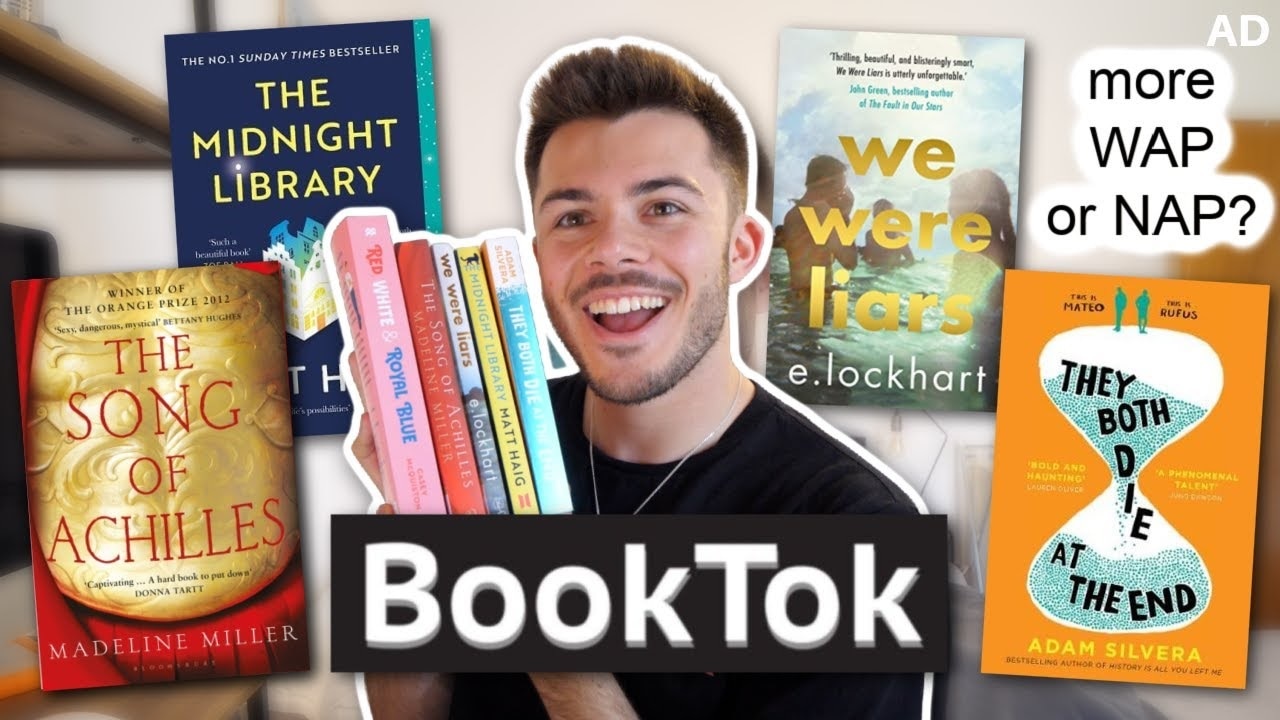
Part 2: 15 Popular Booktok Books Worth Reading
This section will give you 15 BookTok recommendation lists that you can choose from as a lover of TikTok who is a reader:
1.The Seven Husbands of Evelyn Hugo
When you type hashtag #booktok on TikTok, it won’t be long before the seven husbands of Evelyn Hugo are recommended as the book follows the Hollywood star Evelyn Hugo as she recalls her life journey in terms of Monique Grant as a Young Journalist. The twist and turn of the book make the book an unforgettable read.
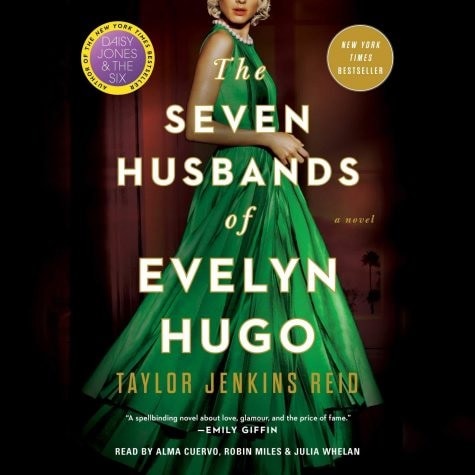
2.A Court of Thorns and Roses
The popular TikTok book, A Court of Thorns and Roses rose to popularity after being reviewed on TikTok and affectionately referred to as ACOTAR. It is a fantasy series following the life of Feyre as a family struggles to feed themselves during the harsh winter, and she must want to keep them alive. However, as she killed the wrong kind of wolf, life changed forever. This book is spicy due to the adult theme used throughout the books.
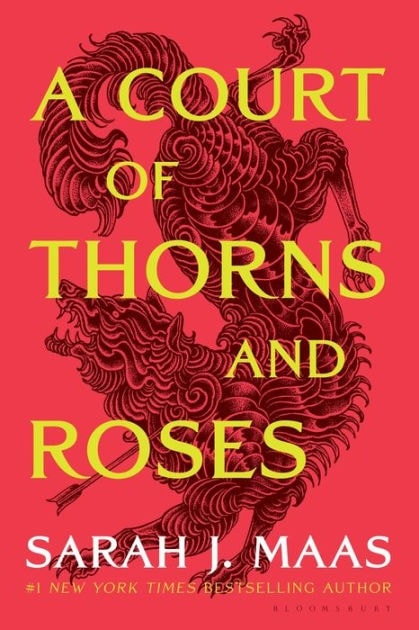
3.You and Me on Vacation
You and Me on Vacation are a trendy romance novel from the author of Beach read. Alex and Poppy were best friends after falling out two years ago, and the duo decided to go on the last holiday together to figure things out. So if you are a lover or a fan of second chance romance and friends to lover’s stories, then you can add ‘You and Me on Vacation’ to your list.
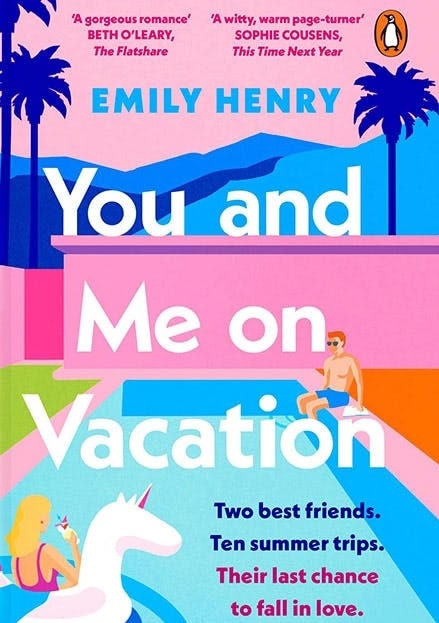
4.It Ends With Us
It Ends With Us is a romance novel by Collen Hoover. Lily is an independent woman who manages her own business and lives in Boston. Meeting a handsome neurosurgeon called Ryle, she couldn’t help but feel like it is good to be accurate, and she struggles to build a relationship with him, who isn’t keen on the idea of committing. When her first love suddenly reappears in her life, she has to figure out where a heart truly lies.
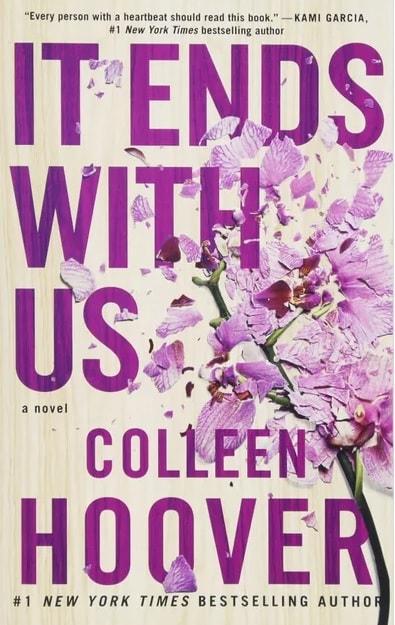
5.Six of Crows
In this novel, Six Crows follow teenagers living in the city of Ketterdam inspired by Amsterdam in the Dutch Republic era. The story navigates the dangerous city and commits to an unstable East, which follows the different perspectives of Kaz Brekker and his crew. If you’re a person who enjoys complex character relationships, slow-building romance, and world-building, then this story is for you.
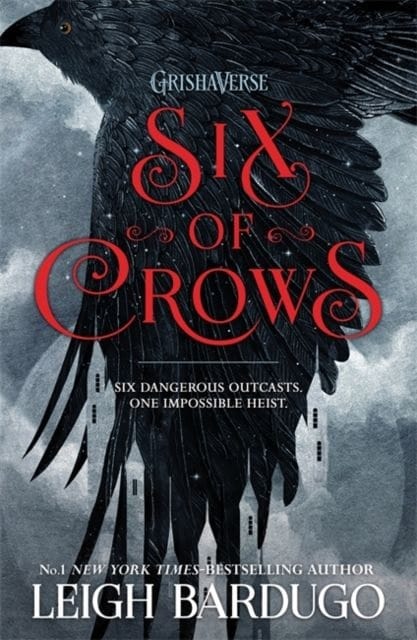
6.The Cruel Prince
The Cruel Prince is the folk of the air series that follows Jude and assistance who see their parents getting murdered in front of them. If you’re a fan of fairy fantasy, this series is for you.
7.Red Queen
Red Queen is in a world divided by blood (silver or red). Mare Barrow is a seventeen-year-old red girl that finds herself working in the silver palace, and in this series, she discovers that she possesses a deadly power of home despite our red blood.
8.The Midnight Library
The Midnight Library by Matt Haig features a lady called Nora seed, who lives an ordinary and boring life. One night loneliness and despair, which is when she committed suicide, and she wakes up to find herself in a kind of limbo presented to her as a library.
9.The Hating Game
The Hating Game features Josh and Lucy, too young publishing executives who work together and eat each other. The novel is an enemy to lover romance that any hopeless romantic is bound to love.
10.A Good Girl’s Guide to Murder
The novel is an addictive must-read mystery with shades of making a murderer about an investigation turned obsession. The story comes packed with twists and turns and an unpredictable ending.
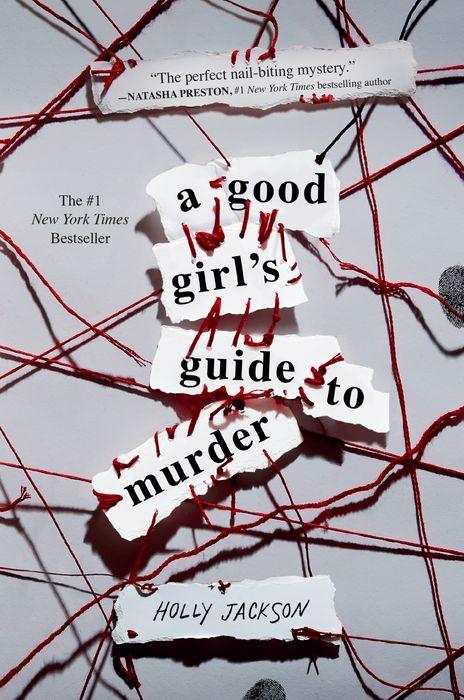
11.They Both Die at the End
This novel is by Adam Silvera, who reminds us that there is no life without death and no love without loss. This is a devastating yet uplifting story about two people whose lives change after an Unforgettable day.
12.You’ve Reached Sam
The BookTok on TikTok novel is about a 17-year-old Julie Clark who has her future planned out and moved out of a small town with her boyfriend, Sam. They both attended a college in the city and spent a summer in Japan, but everything changed when Sam died.
13.Verity
The story is about Lowen Ashleigh, a struggling writer on the brink of financial ruin when she accepted a job offer of a lifetime. Jeremy Crawford, who is the husband of one of the best-selling author Verity Crawford has hired Lowen to complete the remaining book that his injured wife was unable to complete.
14.Archenemies
Another TikTok book is about the stories about Nova, whose double life is about to get a lot more complicated, find out in this series and feel the thrill that gets infilled with this book.
15.From Blood and Ash
This BookTok recommendation story is captivating and action-packed. Perfect for readers interested in addictive, sexy, and unexpected sentences.
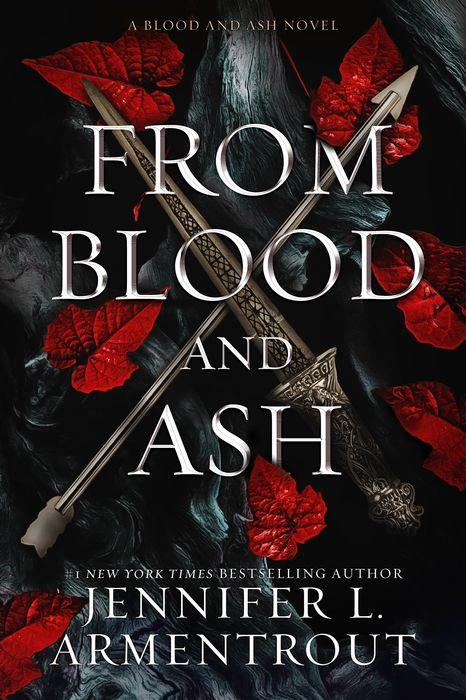
Part 3: How to Promote Your Books on TikTok [for Authors]
There are presently more than 1 billion users on TikTok, and among these users, there are thousands of books lovers and authors who are doing great on the platform. Therefore, are you ready to promote your TikTok books to read? Keep reading to discover how to do it:
- Actively discover what other authors and people in the reading community are doing or looking for. You can follow other authors to watch their videos and engage in them like commenting, sharing, and liking.
- Share an unboxing video of you and your books when they arrive, and also post a cover review video as this gets your followers excited about your new book.
- Make a short video summarizing the synopsis of your book to give your views as a snippet of what is to come.
- Take advantage of TikTok trends. This provides endless opportunities to take advantage of this trend or challenge to promote your book.
- Post regularly and create videos to share any events. Your participation in this will keep your viewers excited about new content.
- Also, don’t forget to use the hashtag to help you discover new videos. Must research Hashtag application.
Conclusion
There are many popular BookTok books available on TikTok, and these books are easily accessible to your TikTok audience. This article provides a BookTok book list recommendation for readers on TikTok. You can create and post BookTok videos directly on TikTok. Besides, Filmora, the wonder tool from Wondershare, can be valuable in editing BookTok videos because of its auto reframe exclusive feature that lets you automatically convert horizontal TikTok videos into vertical videos.
TikTok’s popularity boomed the internet during the lockdown as many people turned to the platform as a distraction. Many different creators use the forum, from dancers, chefs, and reading enthusiasts. TikTok books, nicknamed BookTok dedicated to reviewing the latest books and influencing a generation of readers so much that the list of bestsellers is now full of novels that became popular through recommendations on BookTok.
This article will give a list of TikTok book recommendations for everyone from different aspects of reading.
In this article
02 15 Popular Booktok Books Worth Reading
03 How to Promote Your Books on TikTok [for Authors]
Part 1: What is BookTok?
BookTok is a sub-community on the TikTok application focused on literature and books. BookTok creators make videos discussing joking and reviewing the books they read. Although these popular TikTok books range in the genre, many creators focus on young adult fiction books, romance novels, and young adult fantasy. When you #BookTok on TikTok, there are currently over 30 billion views for videos related to reviewing, recommending, and reading. BookTok is the fastest book club, a mixture of dark academia and the Tumblr Fan-Fiction scene. BookTok on TikTok is a new way for teen readers to meet and connect.
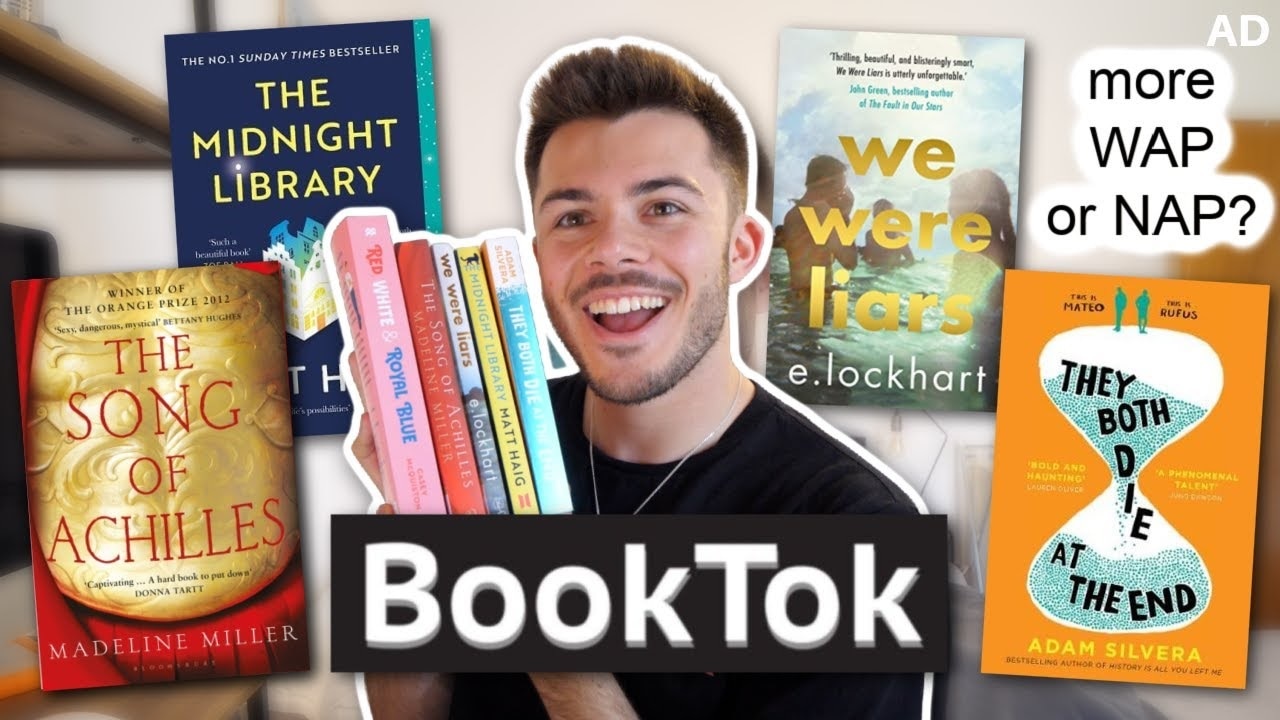
Part 2: 15 Popular Booktok Books Worth Reading
This section will give you 15 BookTok recommendation lists that you can choose from as a lover of TikTok who is a reader:
1.The Seven Husbands of Evelyn Hugo
When you type hashtag #booktok on TikTok, it won’t be long before the seven husbands of Evelyn Hugo are recommended as the book follows the Hollywood star Evelyn Hugo as she recalls her life journey in terms of Monique Grant as a Young Journalist. The twist and turn of the book make the book an unforgettable read.
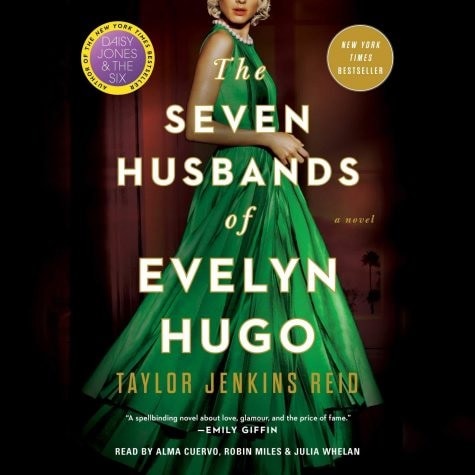
2.A Court of Thorns and Roses
The popular TikTok book, A Court of Thorns and Roses rose to popularity after being reviewed on TikTok and affectionately referred to as ACOTAR. It is a fantasy series following the life of Feyre as a family struggles to feed themselves during the harsh winter, and she must want to keep them alive. However, as she killed the wrong kind of wolf, life changed forever. This book is spicy due to the adult theme used throughout the books.
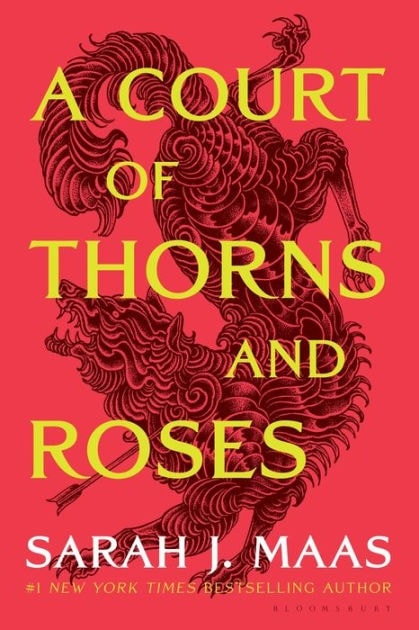
3.You and Me on Vacation
You and Me on Vacation are a trendy romance novel from the author of Beach read. Alex and Poppy were best friends after falling out two years ago, and the duo decided to go on the last holiday together to figure things out. So if you are a lover or a fan of second chance romance and friends to lover’s stories, then you can add ‘You and Me on Vacation’ to your list.
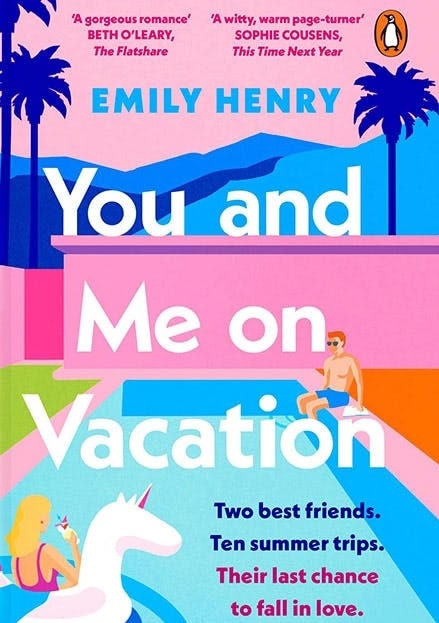
4.It Ends With Us
It Ends With Us is a romance novel by Collen Hoover. Lily is an independent woman who manages her own business and lives in Boston. Meeting a handsome neurosurgeon called Ryle, she couldn’t help but feel like it is good to be accurate, and she struggles to build a relationship with him, who isn’t keen on the idea of committing. When her first love suddenly reappears in her life, she has to figure out where a heart truly lies.
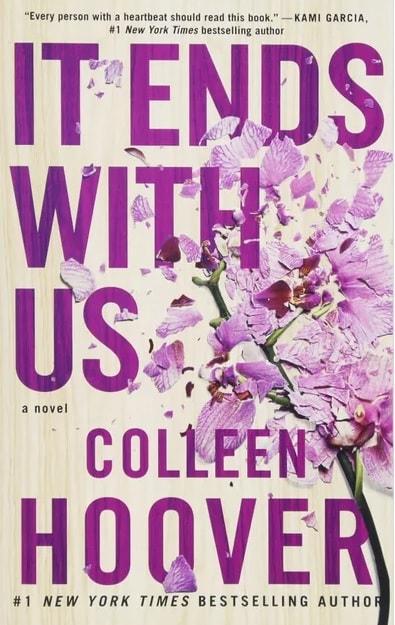
5.Six of Crows
In this novel, Six Crows follow teenagers living in the city of Ketterdam inspired by Amsterdam in the Dutch Republic era. The story navigates the dangerous city and commits to an unstable East, which follows the different perspectives of Kaz Brekker and his crew. If you’re a person who enjoys complex character relationships, slow-building romance, and world-building, then this story is for you.
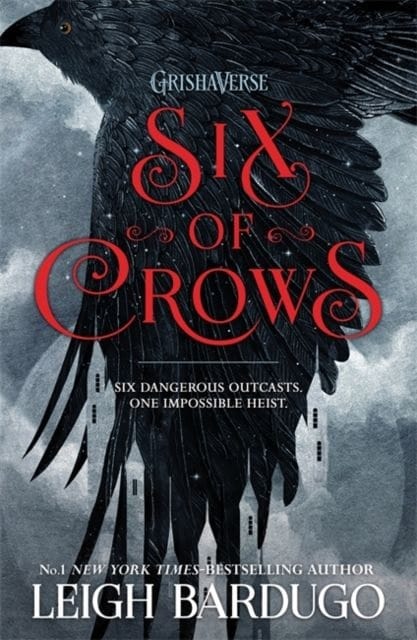
6.The Cruel Prince
The Cruel Prince is the folk of the air series that follows Jude and assistance who see their parents getting murdered in front of them. If you’re a fan of fairy fantasy, this series is for you.
7.Red Queen
Red Queen is in a world divided by blood (silver or red). Mare Barrow is a seventeen-year-old red girl that finds herself working in the silver palace, and in this series, she discovers that she possesses a deadly power of home despite our red blood.
8.The Midnight Library
The Midnight Library by Matt Haig features a lady called Nora seed, who lives an ordinary and boring life. One night loneliness and despair, which is when she committed suicide, and she wakes up to find herself in a kind of limbo presented to her as a library.
9.The Hating Game
The Hating Game features Josh and Lucy, too young publishing executives who work together and eat each other. The novel is an enemy to lover romance that any hopeless romantic is bound to love.
10.A Good Girl’s Guide to Murder
The novel is an addictive must-read mystery with shades of making a murderer about an investigation turned obsession. The story comes packed with twists and turns and an unpredictable ending.
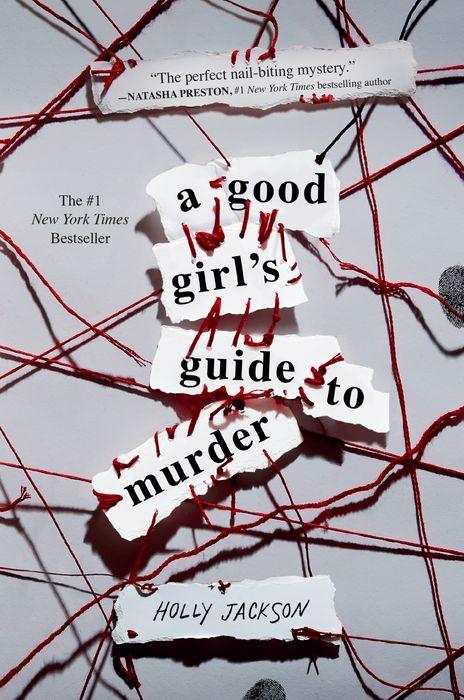
11.They Both Die at the End
This novel is by Adam Silvera, who reminds us that there is no life without death and no love without loss. This is a devastating yet uplifting story about two people whose lives change after an Unforgettable day.
12.You’ve Reached Sam
The BookTok on TikTok novel is about a 17-year-old Julie Clark who has her future planned out and moved out of a small town with her boyfriend, Sam. They both attended a college in the city and spent a summer in Japan, but everything changed when Sam died.
13.Verity
The story is about Lowen Ashleigh, a struggling writer on the brink of financial ruin when she accepted a job offer of a lifetime. Jeremy Crawford, who is the husband of one of the best-selling author Verity Crawford has hired Lowen to complete the remaining book that his injured wife was unable to complete.
14.Archenemies
Another TikTok book is about the stories about Nova, whose double life is about to get a lot more complicated, find out in this series and feel the thrill that gets infilled with this book.
15.From Blood and Ash
This BookTok recommendation story is captivating and action-packed. Perfect for readers interested in addictive, sexy, and unexpected sentences.
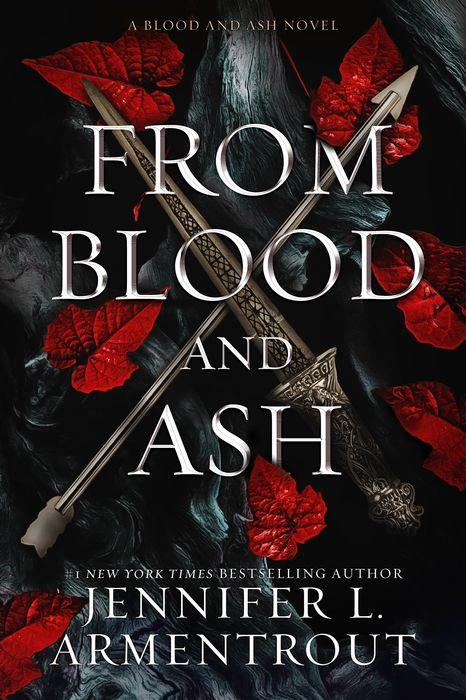
Part 3: How to Promote Your Books on TikTok [for Authors]
There are presently more than 1 billion users on TikTok, and among these users, there are thousands of books lovers and authors who are doing great on the platform. Therefore, are you ready to promote your TikTok books to read? Keep reading to discover how to do it:
- Actively discover what other authors and people in the reading community are doing or looking for. You can follow other authors to watch their videos and engage in them like commenting, sharing, and liking.
- Share an unboxing video of you and your books when they arrive, and also post a cover review video as this gets your followers excited about your new book.
- Make a short video summarizing the synopsis of your book to give your views as a snippet of what is to come.
- Take advantage of TikTok trends. This provides endless opportunities to take advantage of this trend or challenge to promote your book.
- Post regularly and create videos to share any events. Your participation in this will keep your viewers excited about new content.
- Also, don’t forget to use the hashtag to help you discover new videos. Must research Hashtag application.
Conclusion
There are many popular BookTok books available on TikTok, and these books are easily accessible to your TikTok audience. This article provides a BookTok book list recommendation for readers on TikTok. You can create and post BookTok videos directly on TikTok. Besides, Filmora, the wonder tool from Wondershare, can be valuable in editing BookTok videos because of its auto reframe exclusive feature that lets you automatically convert horizontal TikTok videos into vertical videos.
TikTok’s popularity boomed the internet during the lockdown as many people turned to the platform as a distraction. Many different creators use the forum, from dancers, chefs, and reading enthusiasts. TikTok books, nicknamed BookTok dedicated to reviewing the latest books and influencing a generation of readers so much that the list of bestsellers is now full of novels that became popular through recommendations on BookTok.
This article will give a list of TikTok book recommendations for everyone from different aspects of reading.
In this article
02 15 Popular Booktok Books Worth Reading
03 How to Promote Your Books on TikTok [for Authors]
Part 1: What is BookTok?
BookTok is a sub-community on the TikTok application focused on literature and books. BookTok creators make videos discussing joking and reviewing the books they read. Although these popular TikTok books range in the genre, many creators focus on young adult fiction books, romance novels, and young adult fantasy. When you #BookTok on TikTok, there are currently over 30 billion views for videos related to reviewing, recommending, and reading. BookTok is the fastest book club, a mixture of dark academia and the Tumblr Fan-Fiction scene. BookTok on TikTok is a new way for teen readers to meet and connect.
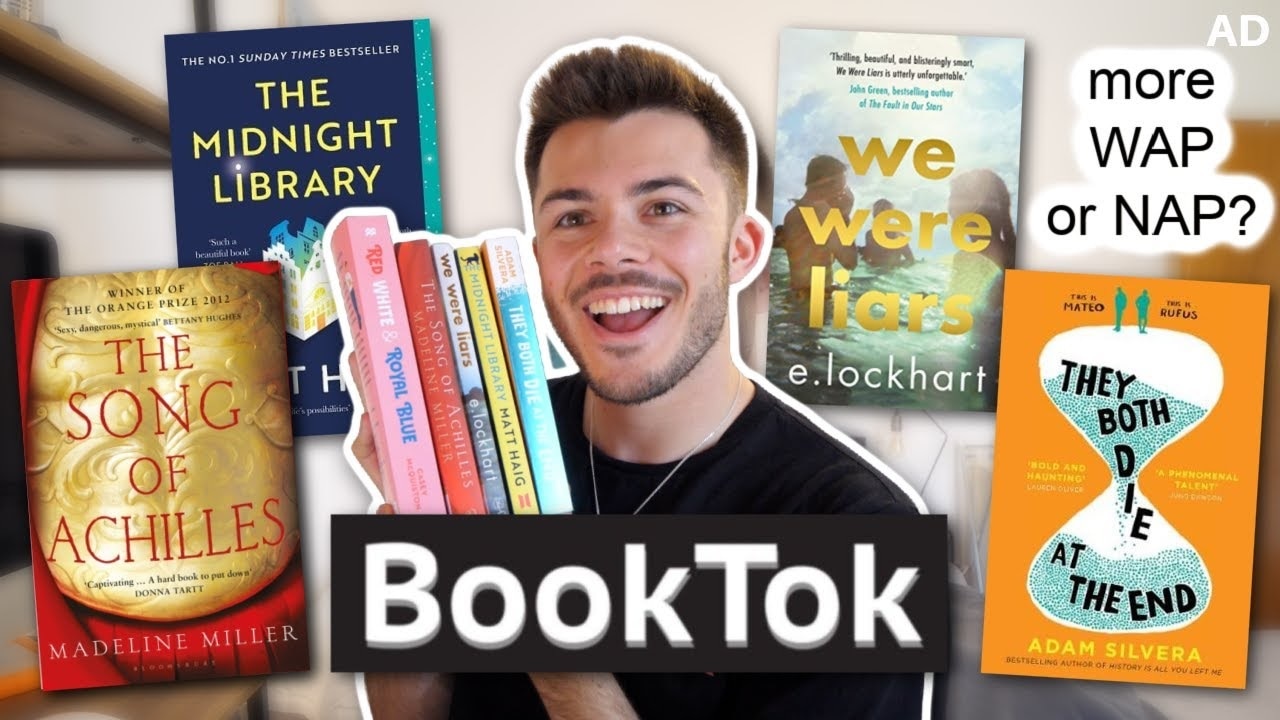
Part 2: 15 Popular Booktok Books Worth Reading
This section will give you 15 BookTok recommendation lists that you can choose from as a lover of TikTok who is a reader:
1.The Seven Husbands of Evelyn Hugo
When you type hashtag #booktok on TikTok, it won’t be long before the seven husbands of Evelyn Hugo are recommended as the book follows the Hollywood star Evelyn Hugo as she recalls her life journey in terms of Monique Grant as a Young Journalist. The twist and turn of the book make the book an unforgettable read.
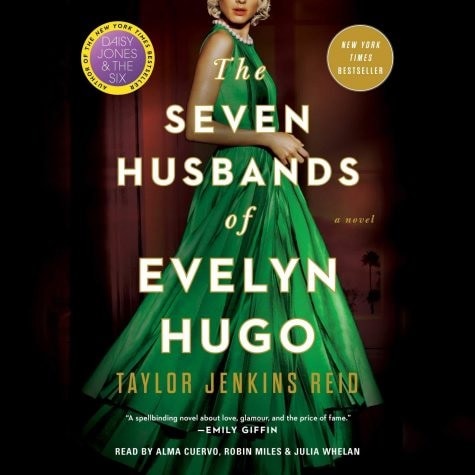
2.A Court of Thorns and Roses
The popular TikTok book, A Court of Thorns and Roses rose to popularity after being reviewed on TikTok and affectionately referred to as ACOTAR. It is a fantasy series following the life of Feyre as a family struggles to feed themselves during the harsh winter, and she must want to keep them alive. However, as she killed the wrong kind of wolf, life changed forever. This book is spicy due to the adult theme used throughout the books.
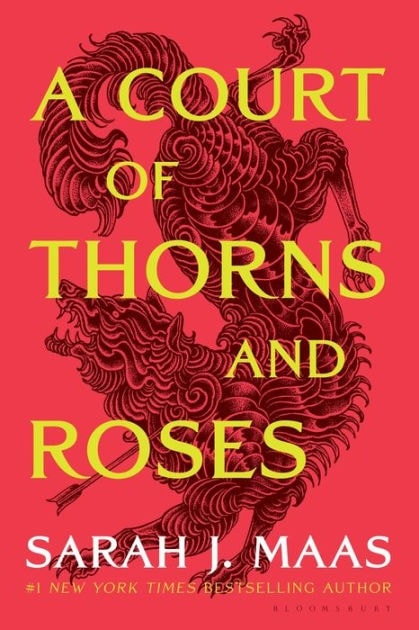
3.You and Me on Vacation
You and Me on Vacation are a trendy romance novel from the author of Beach read. Alex and Poppy were best friends after falling out two years ago, and the duo decided to go on the last holiday together to figure things out. So if you are a lover or a fan of second chance romance and friends to lover’s stories, then you can add ‘You and Me on Vacation’ to your list.
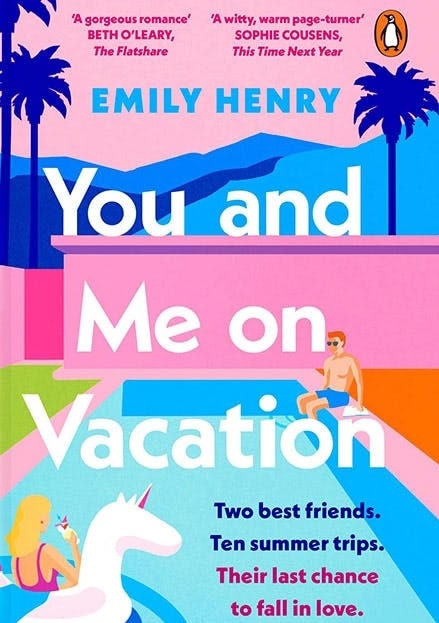
4.It Ends With Us
It Ends With Us is a romance novel by Collen Hoover. Lily is an independent woman who manages her own business and lives in Boston. Meeting a handsome neurosurgeon called Ryle, she couldn’t help but feel like it is good to be accurate, and she struggles to build a relationship with him, who isn’t keen on the idea of committing. When her first love suddenly reappears in her life, she has to figure out where a heart truly lies.
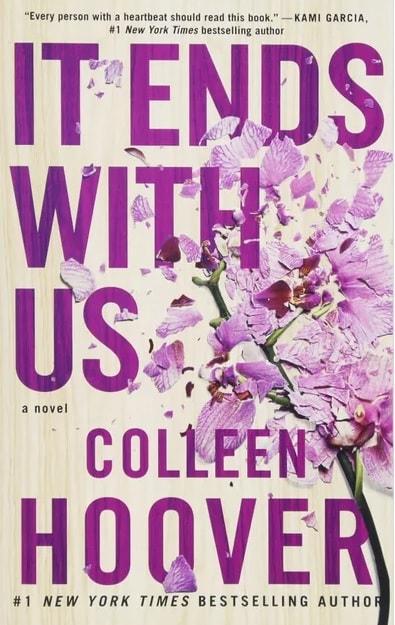
5.Six of Crows
In this novel, Six Crows follow teenagers living in the city of Ketterdam inspired by Amsterdam in the Dutch Republic era. The story navigates the dangerous city and commits to an unstable East, which follows the different perspectives of Kaz Brekker and his crew. If you’re a person who enjoys complex character relationships, slow-building romance, and world-building, then this story is for you.
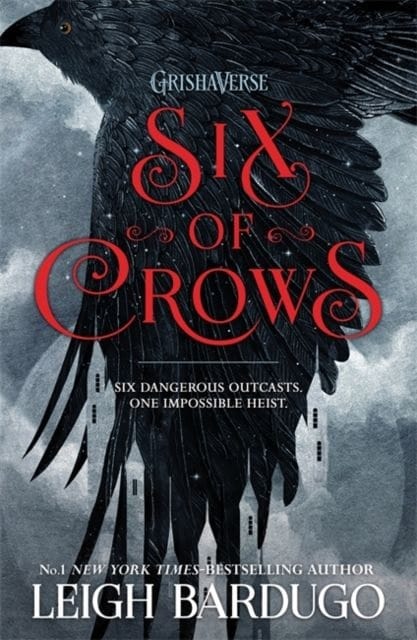
6.The Cruel Prince
The Cruel Prince is the folk of the air series that follows Jude and assistance who see their parents getting murdered in front of them. If you’re a fan of fairy fantasy, this series is for you.
7.Red Queen
Red Queen is in a world divided by blood (silver or red). Mare Barrow is a seventeen-year-old red girl that finds herself working in the silver palace, and in this series, she discovers that she possesses a deadly power of home despite our red blood.
8.The Midnight Library
The Midnight Library by Matt Haig features a lady called Nora seed, who lives an ordinary and boring life. One night loneliness and despair, which is when she committed suicide, and she wakes up to find herself in a kind of limbo presented to her as a library.
9.The Hating Game
The Hating Game features Josh and Lucy, too young publishing executives who work together and eat each other. The novel is an enemy to lover romance that any hopeless romantic is bound to love.
10.A Good Girl’s Guide to Murder
The novel is an addictive must-read mystery with shades of making a murderer about an investigation turned obsession. The story comes packed with twists and turns and an unpredictable ending.
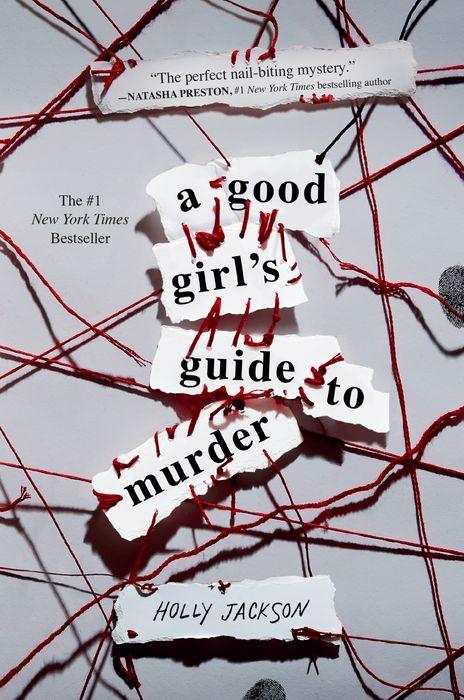
11.They Both Die at the End
This novel is by Adam Silvera, who reminds us that there is no life without death and no love without loss. This is a devastating yet uplifting story about two people whose lives change after an Unforgettable day.
12.You’ve Reached Sam
The BookTok on TikTok novel is about a 17-year-old Julie Clark who has her future planned out and moved out of a small town with her boyfriend, Sam. They both attended a college in the city and spent a summer in Japan, but everything changed when Sam died.
13.Verity
The story is about Lowen Ashleigh, a struggling writer on the brink of financial ruin when she accepted a job offer of a lifetime. Jeremy Crawford, who is the husband of one of the best-selling author Verity Crawford has hired Lowen to complete the remaining book that his injured wife was unable to complete.
14.Archenemies
Another TikTok book is about the stories about Nova, whose double life is about to get a lot more complicated, find out in this series and feel the thrill that gets infilled with this book.
15.From Blood and Ash
This BookTok recommendation story is captivating and action-packed. Perfect for readers interested in addictive, sexy, and unexpected sentences.
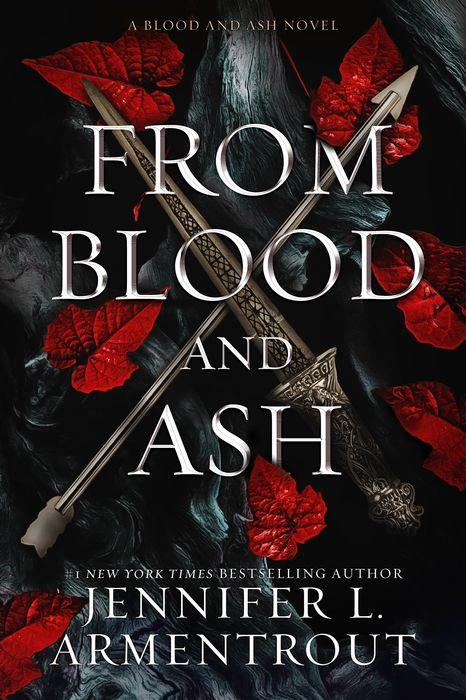
Part 3: How to Promote Your Books on TikTok [for Authors]
There are presently more than 1 billion users on TikTok, and among these users, there are thousands of books lovers and authors who are doing great on the platform. Therefore, are you ready to promote your TikTok books to read? Keep reading to discover how to do it:
- Actively discover what other authors and people in the reading community are doing or looking for. You can follow other authors to watch their videos and engage in them like commenting, sharing, and liking.
- Share an unboxing video of you and your books when they arrive, and also post a cover review video as this gets your followers excited about your new book.
- Make a short video summarizing the synopsis of your book to give your views as a snippet of what is to come.
- Take advantage of TikTok trends. This provides endless opportunities to take advantage of this trend or challenge to promote your book.
- Post regularly and create videos to share any events. Your participation in this will keep your viewers excited about new content.
- Also, don’t forget to use the hashtag to help you discover new videos. Must research Hashtag application.
Conclusion
There are many popular BookTok books available on TikTok, and these books are easily accessible to your TikTok audience. This article provides a BookTok book list recommendation for readers on TikTok. You can create and post BookTok videos directly on TikTok. Besides, Filmora, the wonder tool from Wondershare, can be valuable in editing BookTok videos because of its auto reframe exclusive feature that lets you automatically convert horizontal TikTok videos into vertical videos.
TikTok’s popularity boomed the internet during the lockdown as many people turned to the platform as a distraction. Many different creators use the forum, from dancers, chefs, and reading enthusiasts. TikTok books, nicknamed BookTok dedicated to reviewing the latest books and influencing a generation of readers so much that the list of bestsellers is now full of novels that became popular through recommendations on BookTok.
This article will give a list of TikTok book recommendations for everyone from different aspects of reading.
In this article
02 15 Popular Booktok Books Worth Reading
03 How to Promote Your Books on TikTok [for Authors]
Part 1: What is BookTok?
BookTok is a sub-community on the TikTok application focused on literature and books. BookTok creators make videos discussing joking and reviewing the books they read. Although these popular TikTok books range in the genre, many creators focus on young adult fiction books, romance novels, and young adult fantasy. When you #BookTok on TikTok, there are currently over 30 billion views for videos related to reviewing, recommending, and reading. BookTok is the fastest book club, a mixture of dark academia and the Tumblr Fan-Fiction scene. BookTok on TikTok is a new way for teen readers to meet and connect.
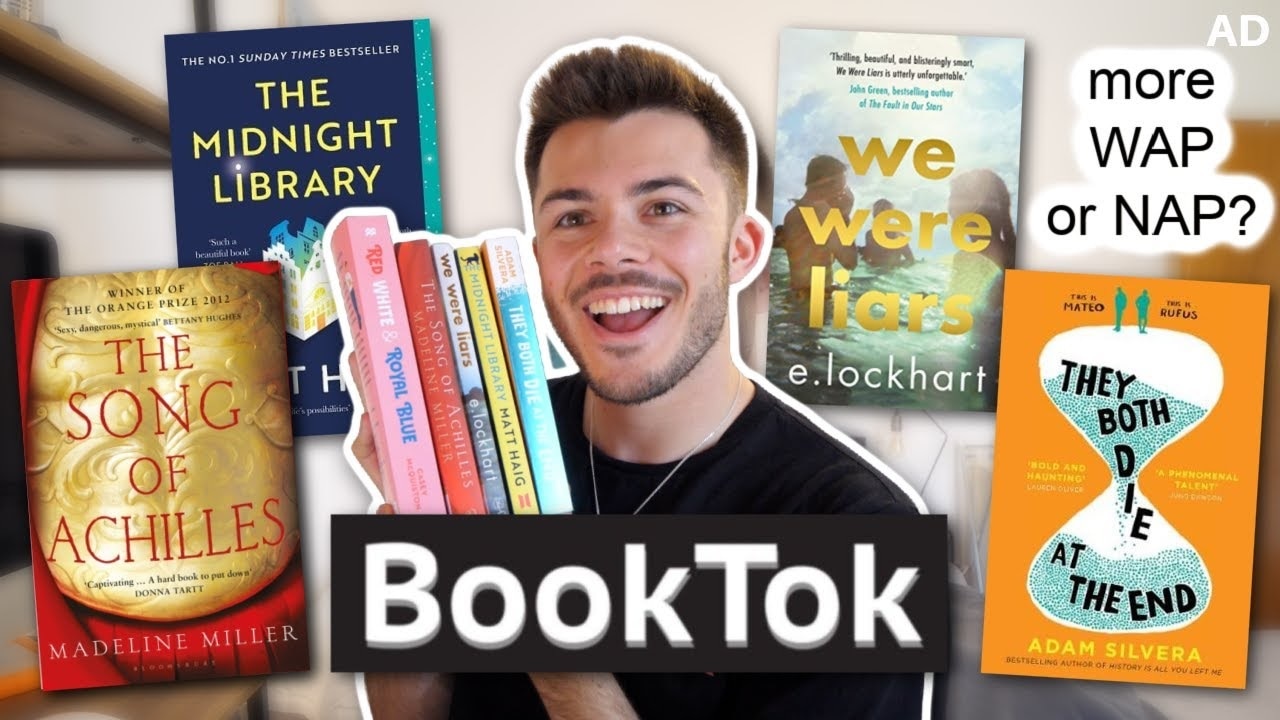
Part 2: 15 Popular Booktok Books Worth Reading
This section will give you 15 BookTok recommendation lists that you can choose from as a lover of TikTok who is a reader:
1.The Seven Husbands of Evelyn Hugo
When you type hashtag #booktok on TikTok, it won’t be long before the seven husbands of Evelyn Hugo are recommended as the book follows the Hollywood star Evelyn Hugo as she recalls her life journey in terms of Monique Grant as a Young Journalist. The twist and turn of the book make the book an unforgettable read.
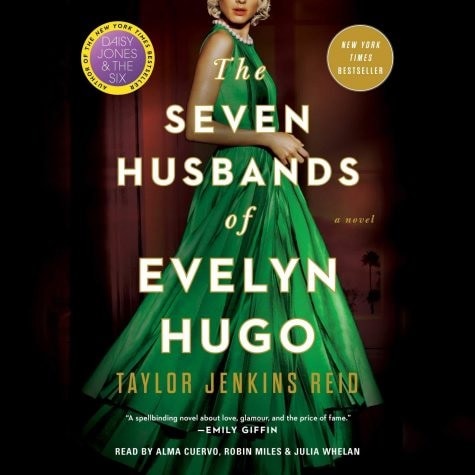
2.A Court of Thorns and Roses
The popular TikTok book, A Court of Thorns and Roses rose to popularity after being reviewed on TikTok and affectionately referred to as ACOTAR. It is a fantasy series following the life of Feyre as a family struggles to feed themselves during the harsh winter, and she must want to keep them alive. However, as she killed the wrong kind of wolf, life changed forever. This book is spicy due to the adult theme used throughout the books.
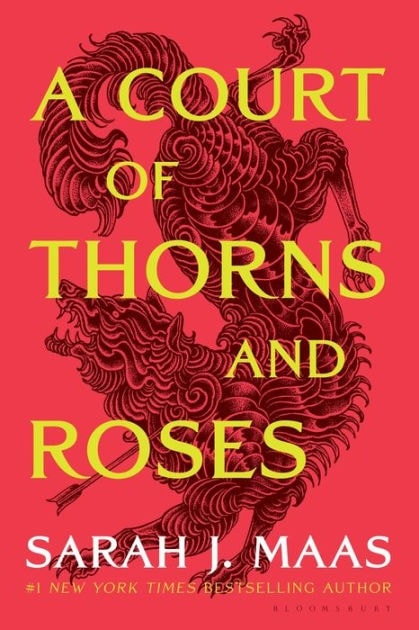
3.You and Me on Vacation
You and Me on Vacation are a trendy romance novel from the author of Beach read. Alex and Poppy were best friends after falling out two years ago, and the duo decided to go on the last holiday together to figure things out. So if you are a lover or a fan of second chance romance and friends to lover’s stories, then you can add ‘You and Me on Vacation’ to your list.
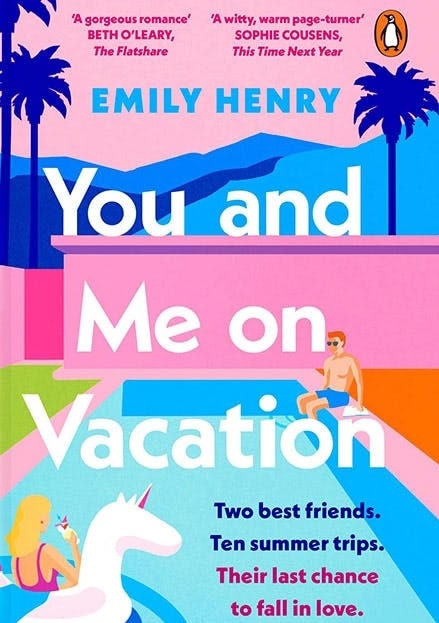
4.It Ends With Us
It Ends With Us is a romance novel by Collen Hoover. Lily is an independent woman who manages her own business and lives in Boston. Meeting a handsome neurosurgeon called Ryle, she couldn’t help but feel like it is good to be accurate, and she struggles to build a relationship with him, who isn’t keen on the idea of committing. When her first love suddenly reappears in her life, she has to figure out where a heart truly lies.
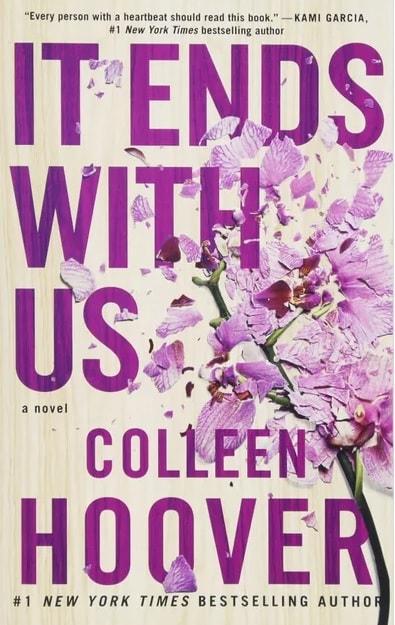
5.Six of Crows
In this novel, Six Crows follow teenagers living in the city of Ketterdam inspired by Amsterdam in the Dutch Republic era. The story navigates the dangerous city and commits to an unstable East, which follows the different perspectives of Kaz Brekker and his crew. If you’re a person who enjoys complex character relationships, slow-building romance, and world-building, then this story is for you.
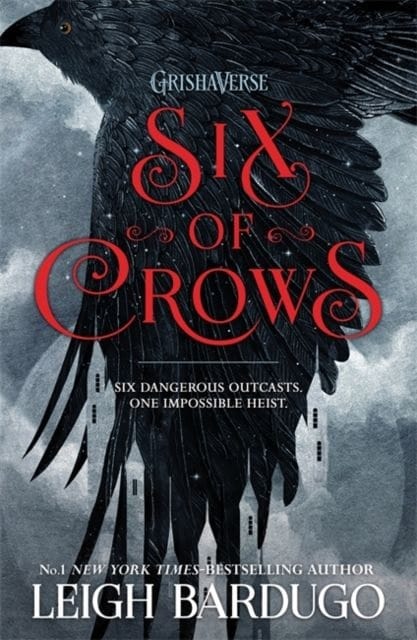
6.The Cruel Prince
The Cruel Prince is the folk of the air series that follows Jude and assistance who see their parents getting murdered in front of them. If you’re a fan of fairy fantasy, this series is for you.
7.Red Queen
Red Queen is in a world divided by blood (silver or red). Mare Barrow is a seventeen-year-old red girl that finds herself working in the silver palace, and in this series, she discovers that she possesses a deadly power of home despite our red blood.
8.The Midnight Library
The Midnight Library by Matt Haig features a lady called Nora seed, who lives an ordinary and boring life. One night loneliness and despair, which is when she committed suicide, and she wakes up to find herself in a kind of limbo presented to her as a library.
9.The Hating Game
The Hating Game features Josh and Lucy, too young publishing executives who work together and eat each other. The novel is an enemy to lover romance that any hopeless romantic is bound to love.
10.A Good Girl’s Guide to Murder
The novel is an addictive must-read mystery with shades of making a murderer about an investigation turned obsession. The story comes packed with twists and turns and an unpredictable ending.
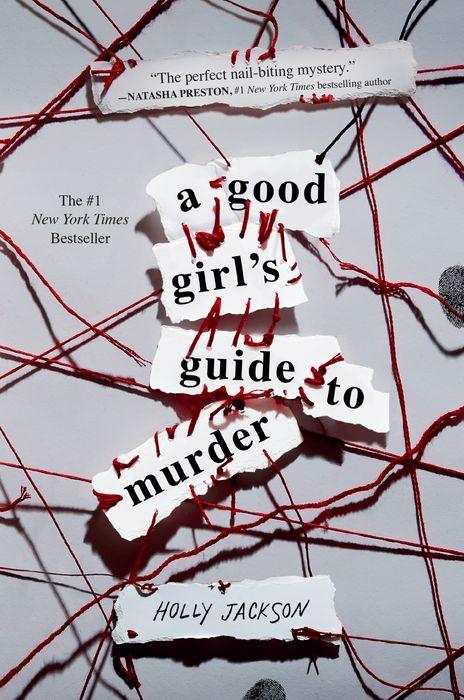
11.They Both Die at the End
This novel is by Adam Silvera, who reminds us that there is no life without death and no love without loss. This is a devastating yet uplifting story about two people whose lives change after an Unforgettable day.
12.You’ve Reached Sam
The BookTok on TikTok novel is about a 17-year-old Julie Clark who has her future planned out and moved out of a small town with her boyfriend, Sam. They both attended a college in the city and spent a summer in Japan, but everything changed when Sam died.
13.Verity
The story is about Lowen Ashleigh, a struggling writer on the brink of financial ruin when she accepted a job offer of a lifetime. Jeremy Crawford, who is the husband of one of the best-selling author Verity Crawford has hired Lowen to complete the remaining book that his injured wife was unable to complete.
14.Archenemies
Another TikTok book is about the stories about Nova, whose double life is about to get a lot more complicated, find out in this series and feel the thrill that gets infilled with this book.
15.From Blood and Ash
This BookTok recommendation story is captivating and action-packed. Perfect for readers interested in addictive, sexy, and unexpected sentences.
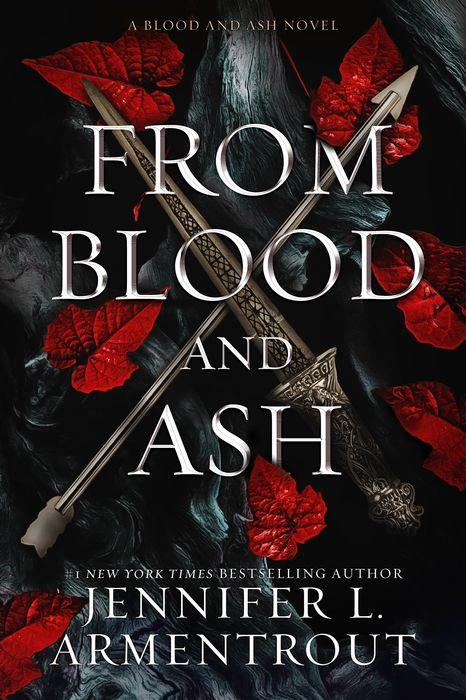
Part 3: How to Promote Your Books on TikTok [for Authors]
There are presently more than 1 billion users on TikTok, and among these users, there are thousands of books lovers and authors who are doing great on the platform. Therefore, are you ready to promote your TikTok books to read? Keep reading to discover how to do it:
- Actively discover what other authors and people in the reading community are doing or looking for. You can follow other authors to watch their videos and engage in them like commenting, sharing, and liking.
- Share an unboxing video of you and your books when they arrive, and also post a cover review video as this gets your followers excited about your new book.
- Make a short video summarizing the synopsis of your book to give your views as a snippet of what is to come.
- Take advantage of TikTok trends. This provides endless opportunities to take advantage of this trend or challenge to promote your book.
- Post regularly and create videos to share any events. Your participation in this will keep your viewers excited about new content.
- Also, don’t forget to use the hashtag to help you discover new videos. Must research Hashtag application.
Conclusion
There are many popular BookTok books available on TikTok, and these books are easily accessible to your TikTok audience. This article provides a BookTok book list recommendation for readers on TikTok. You can create and post BookTok videos directly on TikTok. Besides, Filmora, the wonder tool from Wondershare, can be valuable in editing BookTok videos because of its auto reframe exclusive feature that lets you automatically convert horizontal TikTok videos into vertical videos.
Also read:
- [New] Cutting-Edge Concepts for Captivating YouTube Video Thumbnails
- [Updated] Academic Archiving Ranking the Top 10 Educator's Video Capturers
- [Updated] Jumpstart Your Journey to TikTok Fame with These Hits
- [Updated] Leveraging Content for Maximum Impact Growing View Count on TikTok for 2024
- [Updated] Mastering the Short-Video Sphere The Roadmap for Profitable TikTok Marketing
- [Updated] Navigating TikTok on Both Mac & Windows Devices for 2024
- [Updated] Quick and Effective Ways to Expand Your TikTok Clan for 2024
- [Updated] Quickstart Guide Key Elements of TikTok (macOS)
- [Updated] Securely Boost Your TikTok Engagement & Reach
- [Updated] Smart Scale for Visual Content
- [Updated] TikTok Shadowban How to Get Unshadowbanned on Tiktok for 2024
- Advanced Vision Systems with Green Promise
- Diving Deep The Intricacies of the Mukbang Phenomenon
- Exploring the Cause Behind Microsoft 365 Downtime Affecting Millions - Insights From ZDNet Report
- Guarding Privacy: Why Not Feed AI Your Confidentials
- In 2024, How to Change Netflix Location to Get More Country Version On Samsung Galaxy Z Flip 5 | Dr.fone
- In-Depth Look at Sony's X1000V HD Recorder
- Title: Avoiding Pitfalls TikTok Video Copyright Verification Guide
- Author: Gary
- Created at : 2024-12-24 00:49:35
- Updated at : 2024-12-25 04:57:50
- Link: https://tiktok-clips.techidaily.com/avoiding-pitfalls-tiktok-video-copyright-verification-guide/
- License: This work is licensed under CC BY-NC-SA 4.0.